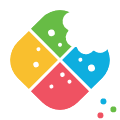Imagine having a tool at your fingertips that not only shares your PDFs online but also transforms them into captivating storytelling experiences, with interactive elements that help you increase ecommerce conversions. Although we might be biased, a tool like Digital Catalogue could be the best way to share a PDF online.
More than sharing PDFs, storytelling through multimedia
When it comes to showcasing products, telling compelling stories, and driving conversions, traditional file-sharing methods like PDFs simply don't cut it.
Digital Catalogue goes beyond mere shareable PDFs - it enables immersive storytelling through multimedia elements. From captivating videos to stunning images and compelling audio, you have the tools to craft a narrative that resonates with your audience on a profound level.
By putting emphasis on visually captivating content, our customers have effectively transformed their products into engaging narratives, resulting in a significant 30% boost in conversion rates.

How can you share a PDF online with a Digital-Catalogue?
We can’t say for sure what’s the best way to share your PDF online using Digital-Catalogue.com, but we can tell you about a few options. You can use a little embeddable widget, which you can place on your landing page, the “share link” option that allows you to share your PDFs on Facebook and other platforms or the “share via QR code” feature.
1. Share via QR Code
You can easily print the QR code and place it on your restaurant’s table, on the entrance to your shop, on a leaflet, a newspaper, pretty much anything you can think of.
Let's say you run a cozy café. You print out the QR codes and place them on each table. Customers can simply scan the code with their smartphones to access your digital catalogue. They can browse through your menu, view high-quality images of your dishes, and even place orders directly from their phone.
This is just one example of how companies can use the QR code for businesses feature.

2. Embed the PDF as a widget
You can use an embeddable widget when you want to integrate your product brochure on a landing page or a menu sidebar.
Imagine you run a supermarket. By integrating your digital product brochure into your website using an embeddable widget, customers visiting your site can browse through your products, view special promotions, and access cooking tips directly from your supermarket brochure. More than that, customers could place orders directly in your catalogue, making grocery shopping a seamless and interactive experience for your customers.
3. Embed the PDF into your web page
You can choose to display your catalogue on a web page by embedding it through the generated link in a fast, responsive and customizable way.
Imagine you're a fashion boutique owner eager to showcase your latest collection to online shoppers. You can embed your fashion brochure seamlessly onto your website using the provided link. Visitors can explore your fashion line, marvel at high-resolution images of trendy outfits, and even make purchases directly.
4. Share a PDF as a link
There’s no easier way of spreading the word about your newly published interactive PDF than sharing the generated link anywhere: your web page, a blog post, any social media platform, etc.
Let's say you've just launched a new line of handmade jewelry. You can quickly share your interactive digital catalogue by generating a link and posting it on your social media accounts. Your followers can click on the link to explore your collection, learn more about each piece, and make purchases directly from the catalogue, all with just a few clicks.
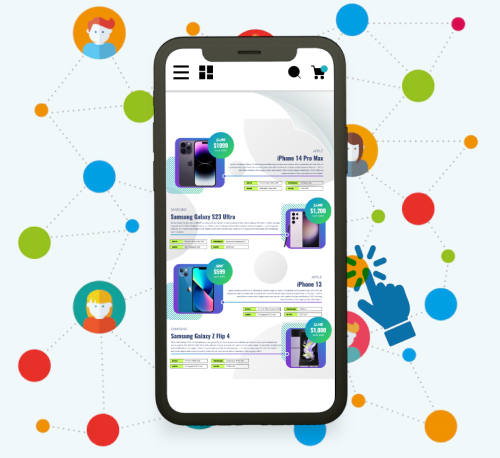
We can build it or customize it for you. Get in touch.
You can transform your first PDF into an interactive catalogue right now.